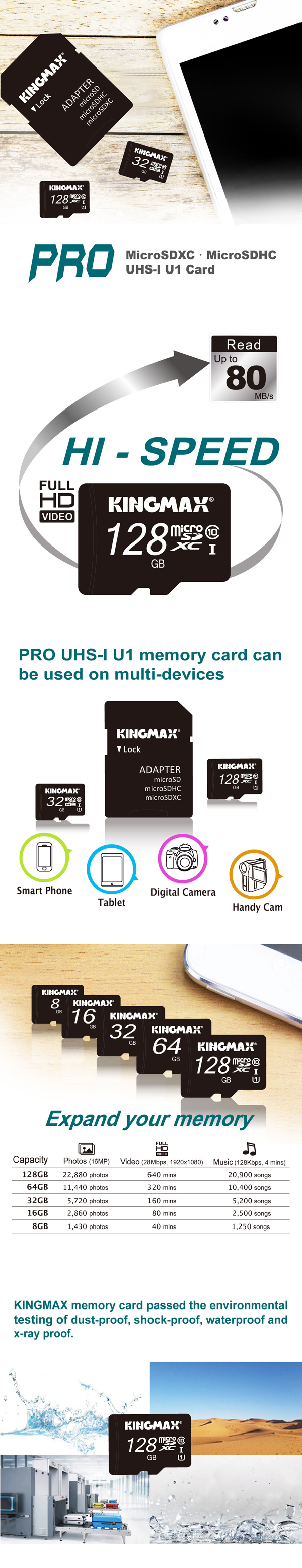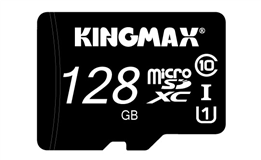KINGMAX micro SDXC card complies with the latest SD3.0 and Class 10 specifications but is also compatible with SD Card Association’s SD2.0 specification. It is compatible with variety of devices such as smart phones, high-end digital cameras, drive recorders, and the hottest item in the market, panel PCs. The size of a fingernail, this 64GB micro SDXC card is the ultimate data storage solution that meets the demand of extreme performance required by the new generation high-end gadgets.
With the help of an adapter, KINGMAX micro SDXC card can also be used as a SD card or USB flash drives. With its wide ranging applications from digital cameras, multimedia players, PCs, PDAs, card readers to printers, this multi-purpose tiny memory card is definitely a great value buy!
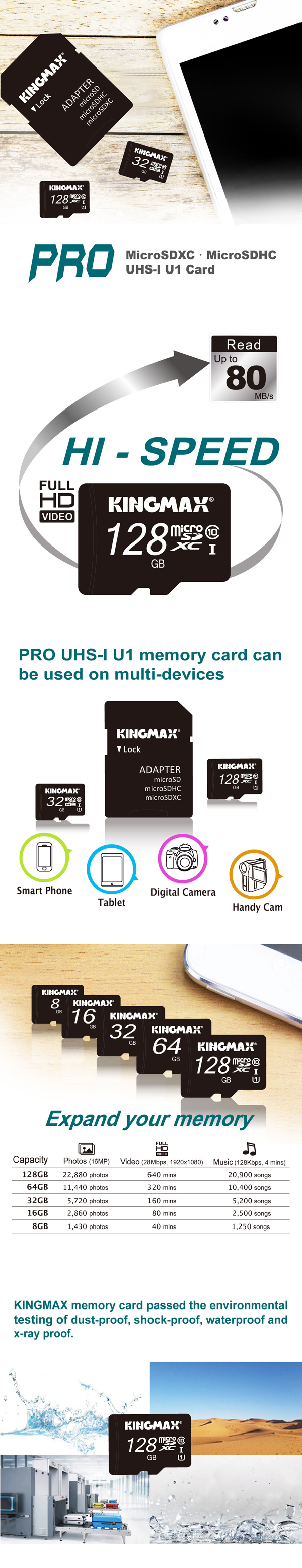
- Comply with SDA standards
- Smooth Full HD video recording performance
- Broad applications with great compatibility
- High stability and reliability
- Wear leveling algorithm and Error Correction Code (ECC) function
- Shockproof, waterproof, dustproof and x-rayproof
- RoHS Compliant
Model Name | PRO
microSDXC UHS-I U1 card |
Capacity | 64GB/128GB |
Standard | SD3.0 |
Speed class | UHS-I (U1) |
R\W performance | 80MB/s(R) 10MB/s(W) |
Dimension | 15 x11x 1 (mm) |
Support Full HD | Yes |
Support exFAT | Yes |
Warranty | 1 year |
Sales P/N | KM64GMCSDUHSP
KM64GMCSDUHSP-1 KM128GMCSDUHSP
KM128GMCSDUHSP-1 |
| Project |
Note |
File Size |
Update |
Download |
Q1
What does the rating symbol or mark (speed class) on the memory card mean?
A1
Those Symbols, Speed Class, UHS Speed Class and Video Speed Class with a number indicate minimum writing speed, are mainly useful for camcorders, video recorders and other devices with video recording capabilities. Regarding bus mode, it is necessary to use a bus mode fast enough that does not affect memory write speed. Speed Class C10 is used in High Speed mode or faster, UHS Speed Class U1 and U3 are used in SDR50/DDR50 or faster, and Video Speed Class symbols V60 and V90 are used in UHS-II mode or faster. Each Memory card has a symbols or mark on it describing the speed class. Users should choose the proporate card for the devices application.
*Remark: Video Speed Class is defined to answer a demand for high resolution and high quality 4K8K video recording and it also has an important feature to support next generation flash memory such as 3D NAND. Furthermore, as it covers speed of HD(2K) video, it is possible to integrate into Video Speed Class from now on.

*Refource source: SD Association
Q2
How to confirm whether the Memory Card is compatible with the device?
A2
Please make sure the specification of the Memory Card is compatible with your device.
-SDXC Memory Card can only be used on a device that supports SDXC.
-SDHC Memory Card can be used on a device that supports SDHC and SDXC.
-SD Memory Card can be used on a device that supports SD, SDHC and SDXC.
Q3
Why is the actual storage capacity of the product slightly less than the volume written on the product specification?
A3
All storage products will display less than stated memory capacity on a computer. The discrepancy results from different algorithms.
On a computer, 1GB = 1024*1024*1024 = 1,073,741,824 (1024 is 2 to the power of 10, which is the algorithm used by the computer)
For a 32GB pen drive, the computer will calculate it as having capacity of 29.80GB.
32,000,000,000÷1,024÷1,024÷1,024 ≒ 14.90GB.
Also note that each Flash memory may possess innate variances because of its manufacturing process. KINGMAX will therefore adjust the available space on the pen drive to store necessary firmware configurations or system data. Please be assured that we do so at appropriate measures and that your pendrive has the normal capacity.
Q4
What is the difference between FAT32 and exFAT?
A4
(1) FAT32 is only supported by memory cards/ pen drives with capacity less than 32GB, and it does not support storing or transmitting any single file that exceeds 4GB in size.
(2) The exFAT file system was released by Microsoft to address FAT32's inability to carry files over 4GB. Also if the capacity of your memory card/pen drive are larger than 32GB, you could format it to exFAT. It depends on the users' need to choose the file system to format the memory cards / pen drives.
Q5
What is SD, SDHC and SDXC?
Q6
How come the files in my memory card are corrupted?
A6
There are two main reasons for data corruption in a memory card.
1. Taking pictures or recording with a camera that is running low on batteries, or has an unstable power supply.
2. Removing the memory card from a device during a read/write operation. Please make sure that you have safely ejected your memory card before unplugging it from your device.
* Please format your memory card in the camera before using.
Q7
My camera cannot recognize the memory card after I formatted it with my PC.
A7
The majority of digital cameras only support the FAT format; if you have formatted the memory card in another format (NTFS or FAT32), your camera may fail to recognize the card. You will have to re-format the card by selecting the FAT format.
Q8
Is it necessary to format the memory card before using it?
A8
It is recommended to format a memory card before using it. For using on a cell phone or a camera, it is recommended to
format the card with the cell phone or camera intended to use the card since formatting with the intended device will
have preset directories created onto the card. In the case of formatting a memory card with a PC but using it on a
camera or cell phone, the device may have problems recognizing and utilizing the card.
Q9
Why can't I store a 4GB movie on an 8GB USB Disk?
A9
The size limit of an FAT32 single file is 4GB, therefore a movie exceeding 4GB cannot be stored. You may format your USB disk with NTFS format to enable storing single files that exceed 4GB.